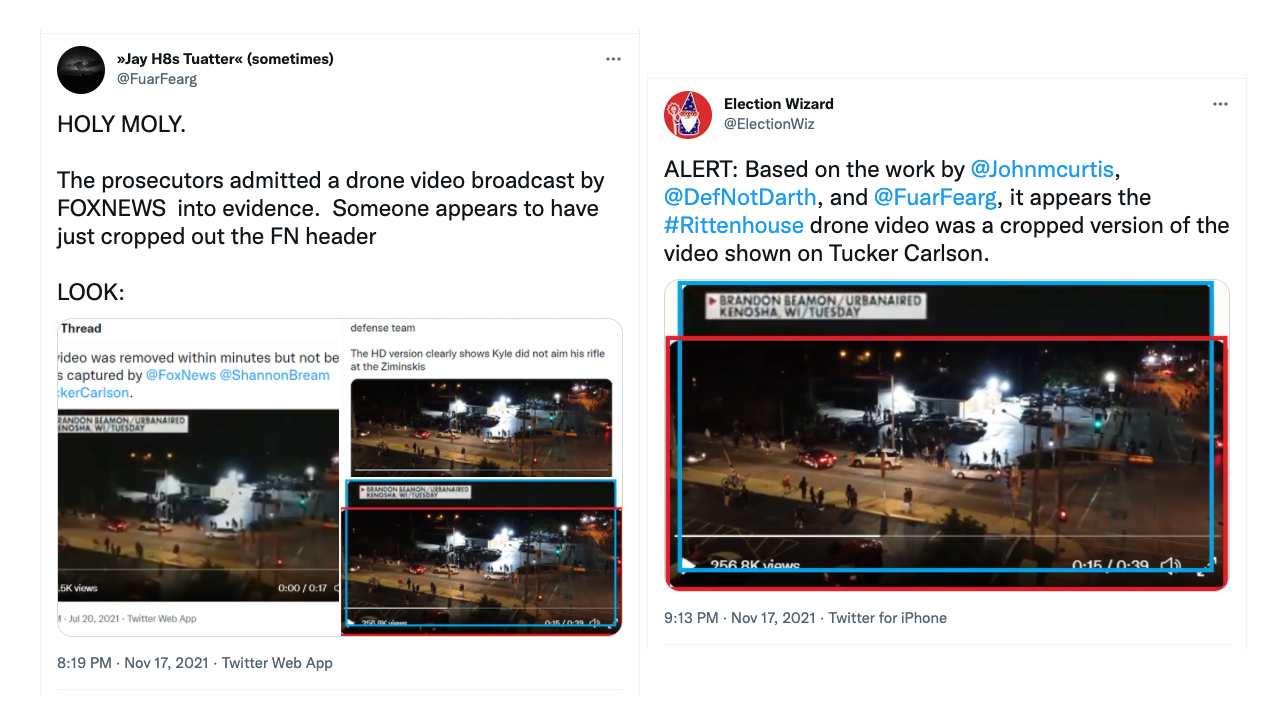About the Kyle Rittenhouse drone video…
I saw a thread poster by Tim Pool on Twitter today about Kyle Rittenhouse drone video, and I shared a short response in three tweets, here is the first tweet from Tim Pool:
Now, let me first state that I’m not lawyer, I’m a tech enthusiast with around 27 years of experience in all things tech related, and that my native language is Spanish. Having said that, I think that in the legal world, they lack industry standards for file sharing.
Industry standards for file sharing
If you download Ubuntu, and want to verify the integrity of your copy, you use either gpg or sha256, both are command line tools for analyzing a file and generating a hash, checksum or signature that is unique for the contents of a file, here you can read more on that: https://ubuntu.com/tutorials/how-to-verify-ubuntu#1-overview
And here is a video explaining the different tools for generating and verifying checksums:
File handling in a trial
In a trial, every digital evidence should be shared as an identical copy using any checksum tool to generate the first signature/hash/checksum when the evidence is accepted, include the signature with the copy of the file, doing so, would prevent any modification of the files in question, and as far as I know, this wasn’t the case with the Kyle Rittenhouse drone video.
How HandBrake works
I use HandBrake since 2005 when it was a Mac only app, it was originally designed for common users (non tech savvy) to rip DVDs and transcode them to a MP4/M4V file compatible with Apple devices. Because the app was designed for non tech savvy users, it has many automated functions and easy to use presets. One of those automated functions is the auto-crop feature, which removes the horizontal black bars in the case of letterboxing, or the vertical bars in case of pillarboxing. I created a small 5 second video using the following image and then load the video into HandBrake, you can see it auto-crops the video. You can download the test video here and try it by yourself:
https://rodrigopolo.com/wp-content/uploads/2021/11/Letterboxed.mp4


Of course the user has the possibility to customize the cropping area of the video, clicking on the “Dimensions” tab, and choosing “Custom” instead of “Automatic”:


Video re-encoding while sharing
File sharing services as Google Docs, Dropbox, iCloud, OneDrive, etc. do NOT re-encode any video file, the same file that is uploaded can be downloaded without any modification, but again, signing files is strongly recommended.
Sharing a video through Twitter, Facebook, YouTube, Vimeo, Rumble, etc. or sending the video through a chat app like WhatsApp, Telegram, Twitter DMs, etc. will result in the re-encoding of the video, and in most cases, the video resolution is shrunk to fit bandwidth and each platform predefined encoding schemes and it switches between resolutions to accommodate the video to the users bandwidth. For instance, one of the latest Tim Pool live videos has 10 different video resolutions, 4 different audio tracks, and two video+audio tracks:
[info] Available formats for 3IRyjNDVv3s:
format code extension resolution note
249 webm audio only tiny 50k , webm_dash container, opus @ 50k (48000Hz), 52.64MiB
250 webm audio only tiny 58k , webm_dash container, opus @ 58k (48000Hz), 60.79MiB
251 webm audio only tiny 105k , webm_dash container, opus @105k (48000Hz), 109.83MiB
140 m4a audio only tiny 129k , m4a_dash container, mp4a.40.2@129k (44100Hz), 135.21MiB
160 mp4 256x144 144p 84k , mp4_dash container, avc1.4d400c@ 84k, 30fps, video only, 88.75MiB
278 webm 256x144 144p 86k , webm_dash container, vp9@ 86k, 30fps, video only, 90.09MiB
242 webm 426x240 240p 152k , webm_dash container, vp9@ 152k, 30fps, video only, 158.75MiB
133 mp4 426x240 240p 193k , mp4_dash container, avc1.4d4015@ 193k, 30fps, video only, 201.82MiB
243 webm 640x360 360p 282k , webm_dash container, vp9@ 282k, 30fps, video only, 295.27MiB
134 mp4 640x360 360p 372k , mp4_dash container, avc1.4d401e@ 372k, 30fps, video only, 389.18MiB
244 webm 854x480 480p 498k , webm_dash container, vp9@ 498k, 30fps, video only, 520.64MiB
135 mp4 854x480 480p 688k , mp4_dash container, avc1.4d401f@ 688k, 30fps, video only, 718.86MiB
247 webm 1280x720 720p 1038k , webm_dash container, vp9@1038k, 30fps, video only, 1.06GiB
136 mp4 1280x720 720p 1361k , mp4_dash container, avc1.64001f@1361k, 30fps, video only, 1.39GiB
18 mp4 640x360 360p 458k , avc1.42001E, 30fps, mp4a.40.2 (44100Hz), 478.87MiB
22 mp4 1280x720 720p 1489k , avc1.64001F, 30fps, mp4a.40.2 (44100Hz) (best)
In conclusion
- In a court case, every digital evidence should have some kind of digital signature and every copy should be identical bit by bit, there is no question about it.
- File sharing is quite different from video publishing or video sharing trough some apps, even if you post the same video twice, the resulting videos would NOT have the same file signature.
- HandBrake can, and would auto-crop videos if it finds black areas near the edges, and the user has the availability to customize the cropping of the video.
Now, the prosecutor could argue that they didn’t knew that using A or B app or platform reduced the quality of the video, or even that the app would do an auto-crop, they can also argue that they just wanted to help reducing the file size/resolution to make the video easy to share, but again, I strongly believe that in a court case, each party should have an identical copy of any digital evidence, including some digital signature.
I also think that for this evidence to have any value, it should come from the original source, which in this case, is the memory of the drone that recorded the scene, and NOT from a TV broadcast. This are my 2 cents to the discussion.