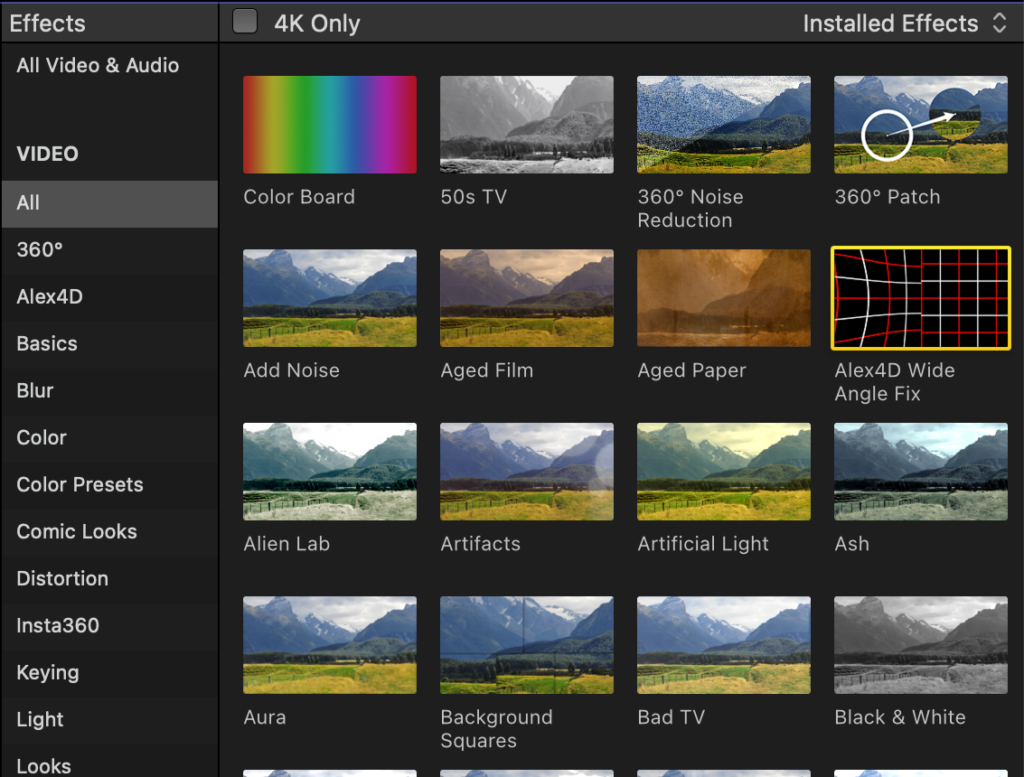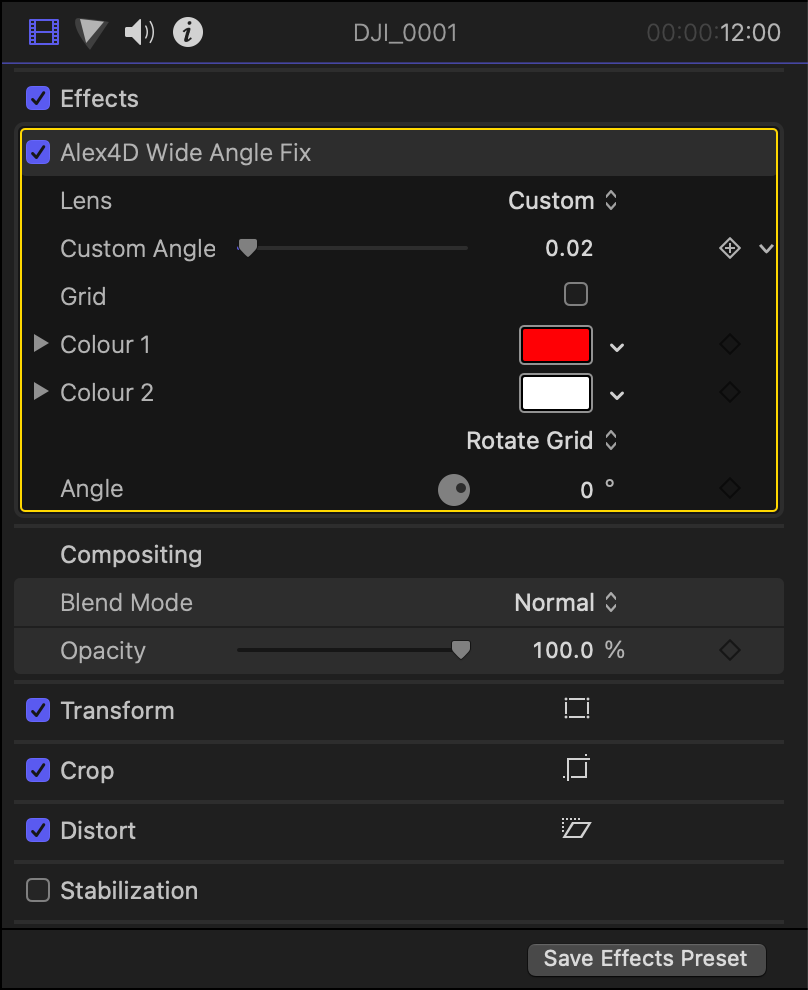Mavic 2 Pro Lens Distortion Correction
It is quite stunning that there is not too much information online about how to correct the lens distortion of the DJI Mavic 2 Pro, only on the Dlog-M to Rec.709 LUT User Guide V1.0 from October, 2018, which isn’t super SEO friendly, so here I share those recommended values to correct barrel distortion:
Blackmagic Design DaVinci Resolve 17 recommended values:
| Resolution | Value |
|---|---|
| 4K HQ | 0.18 |
| 4K FOV | 0.245 |
| 2.7K | 0.240 |
| FHD 24/25/30/48/50/60p | 0.245 |
| FHD 120p | 0.18 |

Only the paid version of Blackmagic Design DaVinci Resolve can use these values, those who are using the free version will need to make use of the Warp/Lens Distortion effect in the Fusion tab, as described in video Waa Productions.
Adobe Premiere recommended values:
| Resolution | Value |
|---|---|
| 4K HQ | -4 |
| 4K FOV | -9 |
| 2.7K | -8 |
| FHD 24/25/30/48/50/60p | -9 |
| FHD 120p | -4 |
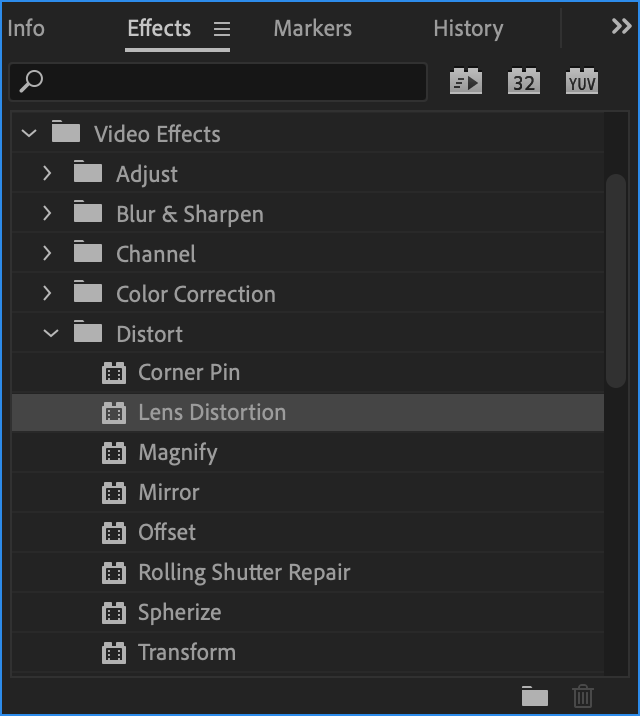

Final Cut Pro recommended values:
| Resolution | Value |
|---|---|
| 4K HQ | 0.02 |
| 4K FOV | 0.05 |
| 2.7K | 0.05 |
| FHD 24/25/30/48/50/60p | 0.05 |
| FHD 120p | 0.02 |
The Alex4D Wide Angle Fix plug-in is required when using Final Cut Pro X for video distortion correction.