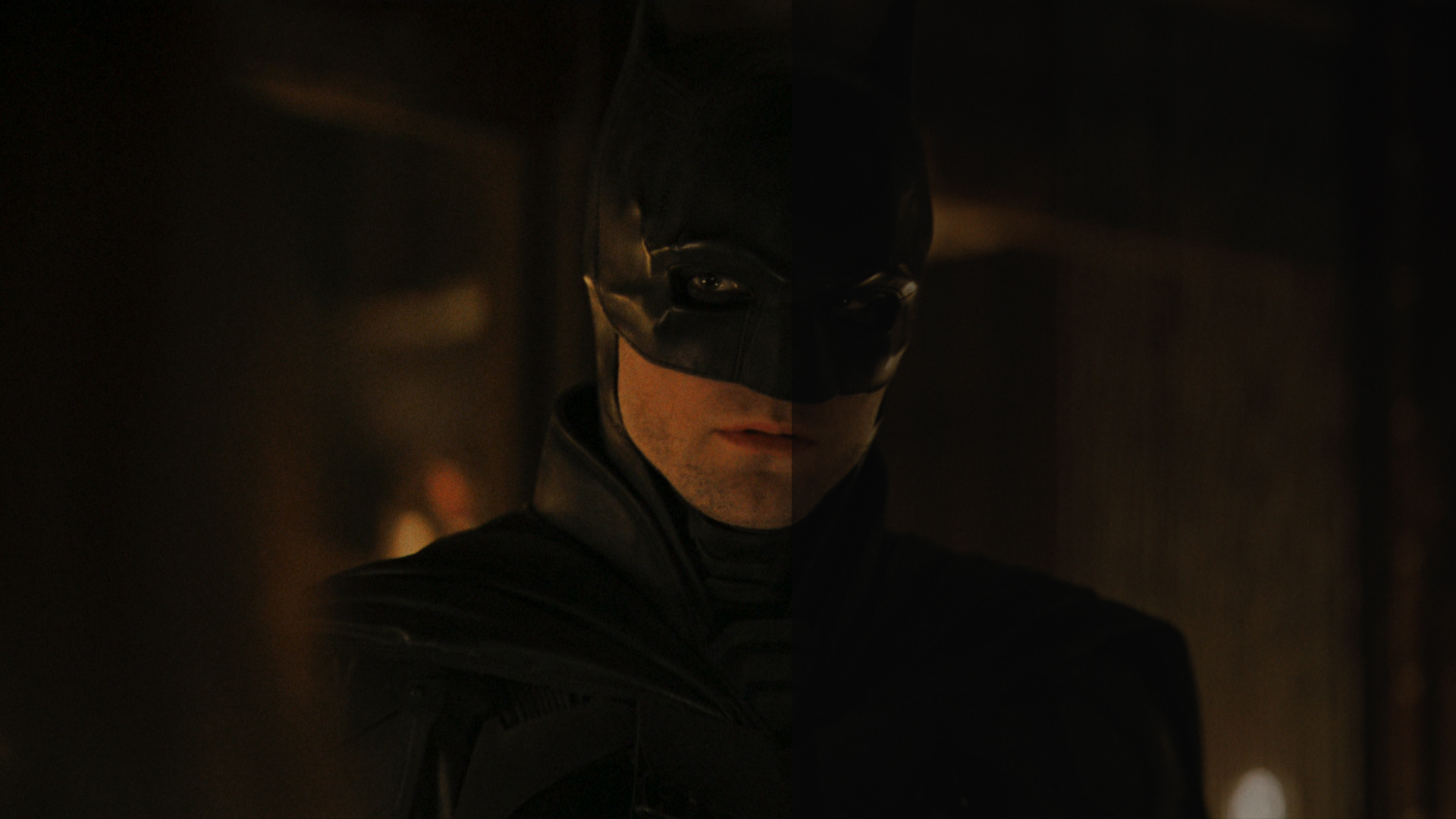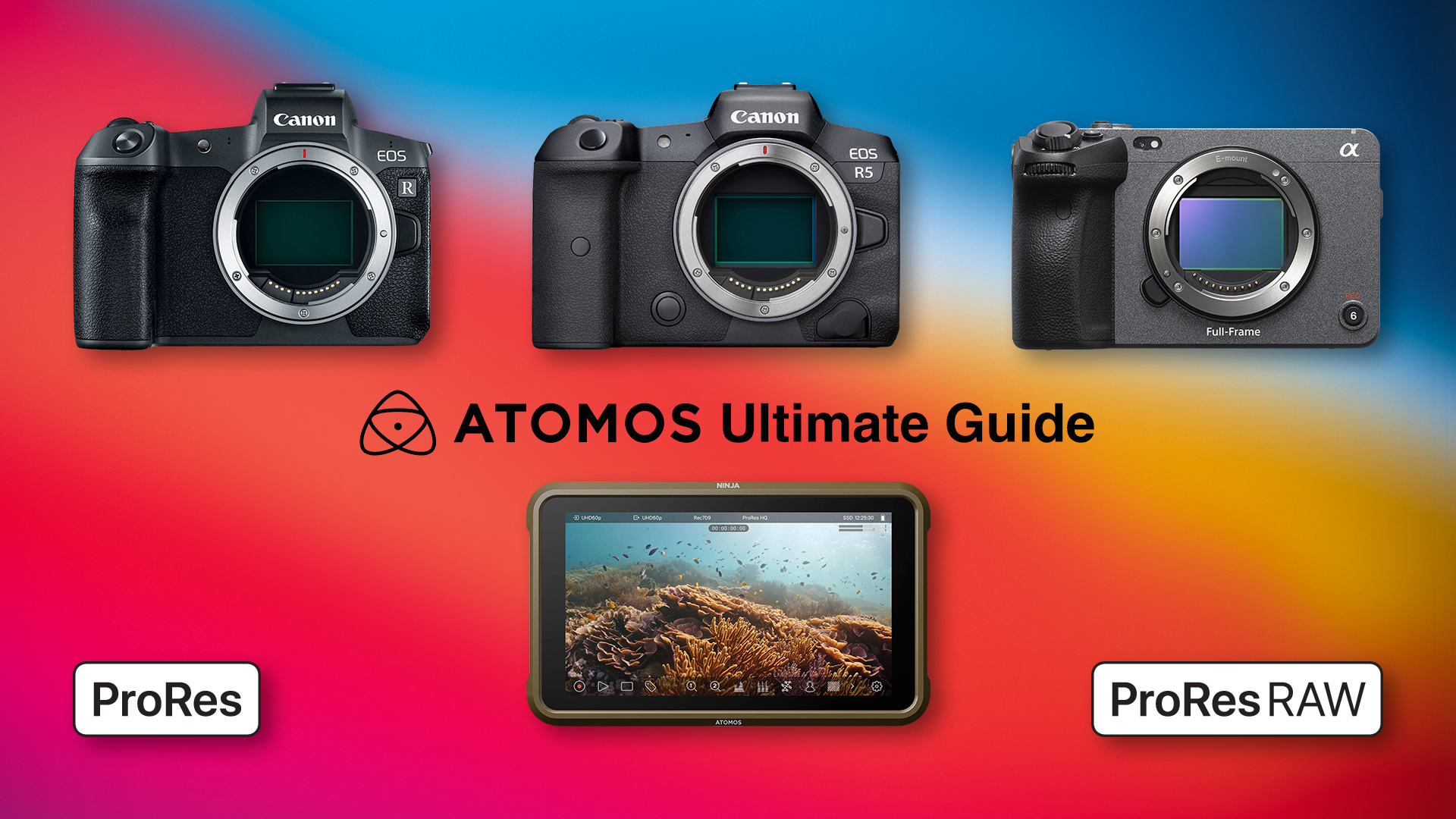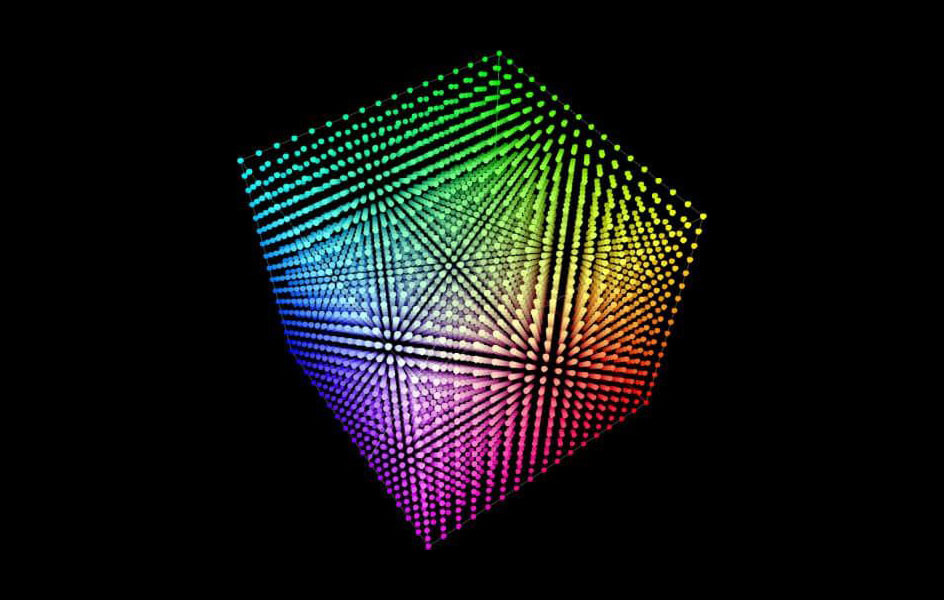Grading The Batman (2022)
Since I saw The Batman (2022) in theaters, I thought the image was far too dark, I could barely see the characters’ faces at all. At first, I assumed it was a problem with the theater’s projection. Then I bought the Blu-ray and watched it on an HDR TV, and it was still way too dark.
I’m fully aware that the film’s intended mood is dark and gritty, and that the disc is authored as HDR and I put it on an SDR timeline. Even so, after performing a proper color space transform and expanding the data levels to full range, the waveform monitor showed that even daylight scenes never exceeded 50% brightness. All highlights, street lamps, car headlights, etc. were crushed into the midtones. It was insane. Only a few explosions reached around 75% on the waveform. There was an enormous amount of detail hidden in the shadows, beautiful imagery buried under deliberately crushed blacks and underexposure. In my opinion, something went seriously wrong in the mastering or final grading; it was simply too dark.
Since I run my own media server with Jellyfin and don’t have a proper HDR grading setup, I decided to create my own standard dynamic range version that actually looks good on a normal TV. I lifted the overall signal a bit, carefully raised the shadows while keeping true blacks pinned at 0%, avoided clipping any highlights, and this is the result:
So, if you want to do the same, you can use my LUT, this LUT is for DaVinci Resolve using “DaVinci YRGB” Color science and “Rec.709-A” for the Timeline color space and Output color space, already handles the Rec.2020/Rec.2100 ST2084 conversion to Rec.709, and remember to set the data levels of the footage to full.