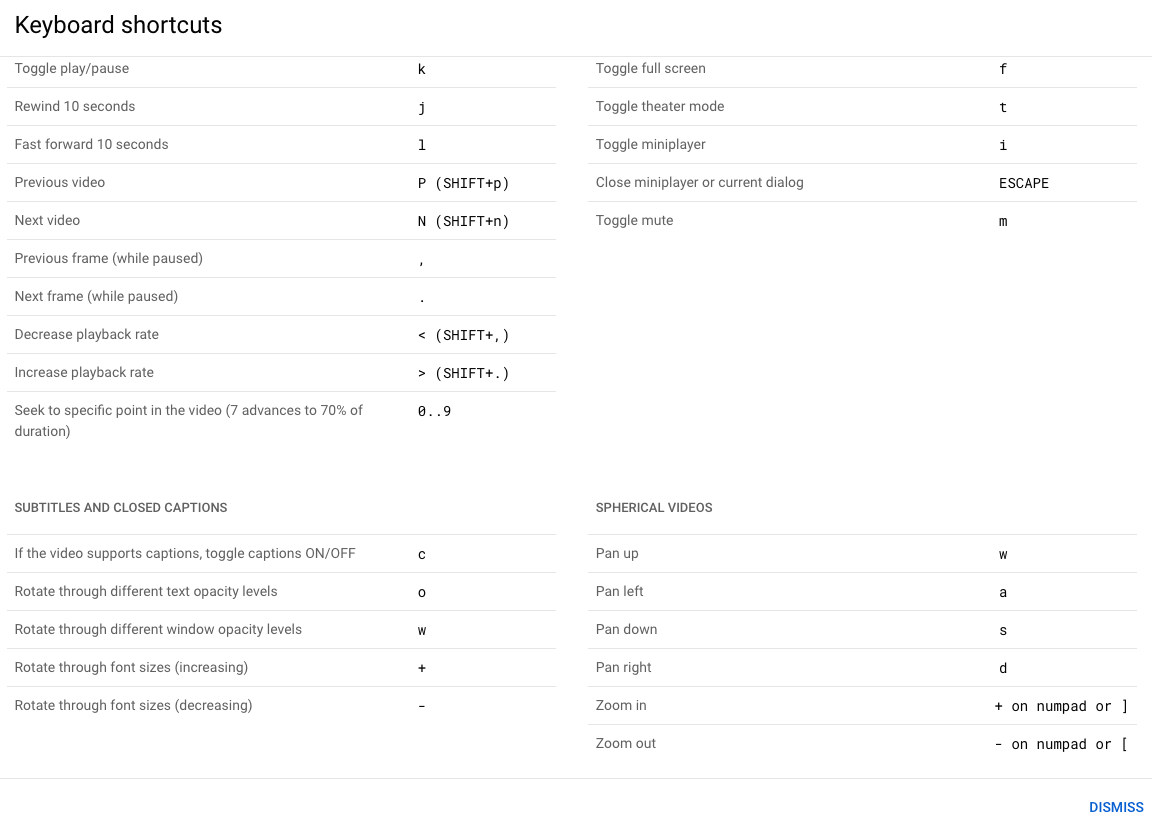YouTube video shortcuts
Pressing the “?” key in your keyboard, you’ll see the following shortcuts for YouTube on your web browser:
PLAYBACK
| Toggle play/pause | k |
| Rewind 10 seconds | j |
| Fast forward 10 seconds | l |
| Previous video | P (SHIFT+p) |
| Next video | N (SHIFT+n) |
| Previous frame (while paused) | , |
| Next frame (while paused) | . |
| Decrease playback rate | < (SHIFT+,) |
| Increase playback rate | > (SHIFT+.) |
| Seek to specific point in the video (7 advances to 70% of duration)td> | 0..9 |
SUBTITLES AND CLOSED CAPTIONS
| If the video supports captions, toggle captions ON/OFF | c |
| Rotate through different text opacity levels | o |
| Rotate through different window opacity levels | w |
| Rotate through font sizes (increasing) | + |
| Rotate through font sizes (decreasing) | – |
GENERAL
| Toggle full screen | f |
| Toggle theater mode | t |
| Toggle miniplayer | i |
| Close miniplayer or current dialog | ESCAPE |
| Toggle mute | m |
SPHERICAL VIDEOS
| Pan up | w |
| Pan left | a |
| Pan down | s |
| Pan right | d |
| Zoom in | + on numpad or ] |
| Zoom out | – on numpad or [ |